Here's a tutorial how to set up an IPTV app on Android Device (Smart TV, android TV box, Google chromecast, Phone ..!) from scratch, Easy steps!
To begin using the USA LIVE IPTV service on your Android device, simply follow the steps below:
1. First please open The Play Store or your Smart TV App store then search for one of the apps below.

2. Here are the top recommended apps for android:
Highly recommended
TiviMate IPTV Player (Paid)
TiviMate IPTV Player is considered a paid app and it comes highly recommended for its advanced features(Recording, Picture-in-Picture...). With a single premium subscription, you can use the app on a maximum of 5 devices.
Recommended
IPTV Smarters Pro (Free)
IPTV Smarters Pro is a free IPTV app to watch live TV, Movies & Series.
Recommended
ibo Pro Player (Paid)
The Ibo Pro Player is a streamlined IPTV app for streaming live TV, movies, and on-demand. It offers a 7-day free trial period before asking for a one-time payment.
3. After downloading one of the mentioned apps, simply follow the easy steps outlined within the application to start enjoying your favorite content. Relax and immerse yourself in a seamless viewing experience.
Feel free to download any IPTV app of your choice. Our service is compatible with all apps and devices. The apps mentioned earlier are a recommended option.
Still have questions?
We're here to answer all your questions and help you get started with USA LIVE IPTV.

Stream new Movies, Hit Shows, Exclusive Originals, Live Sports, WWE, News, and more
Starting at $6.99/mo.
Limited Time Offer
- 00Hours
- 00Minutes
- 00Seconds