Stream Live TV & On-Demand:
TiviMate IPTV Player Setup for Android
Follow the steps below to get TiviMate IPTV Player on your Smart TV and Android devices.
Step 1: Open the Google Play Store, search for TiviMate IPTV Player, and click on "Install".

Step 2: Configuration of TiviMate IPTV Player:
a. Open the TiviMate IPTV Player app.
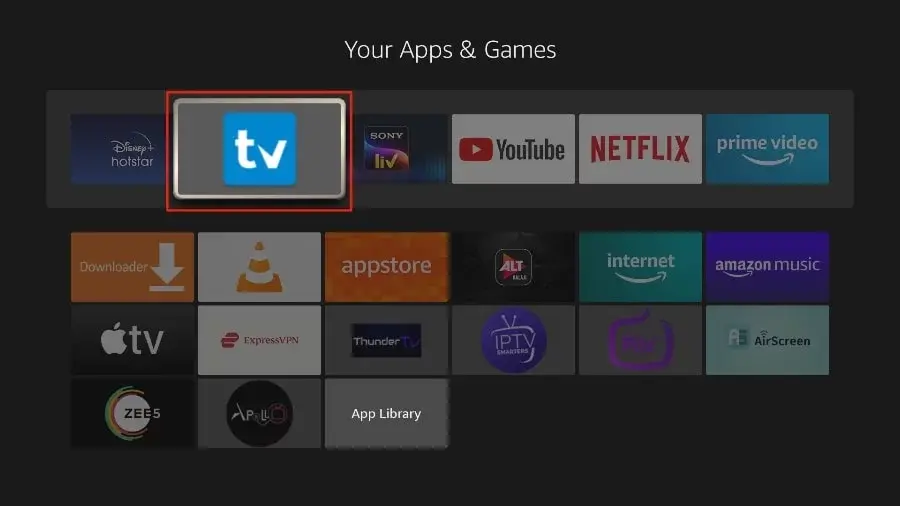
b. Select "Add playlist".

c. TiviMate IPTV Player will prompt you to add a playlist using an Xtream code, M3U link, or Stalker portal. Click on “Xtream Codes login” and then click "Next".
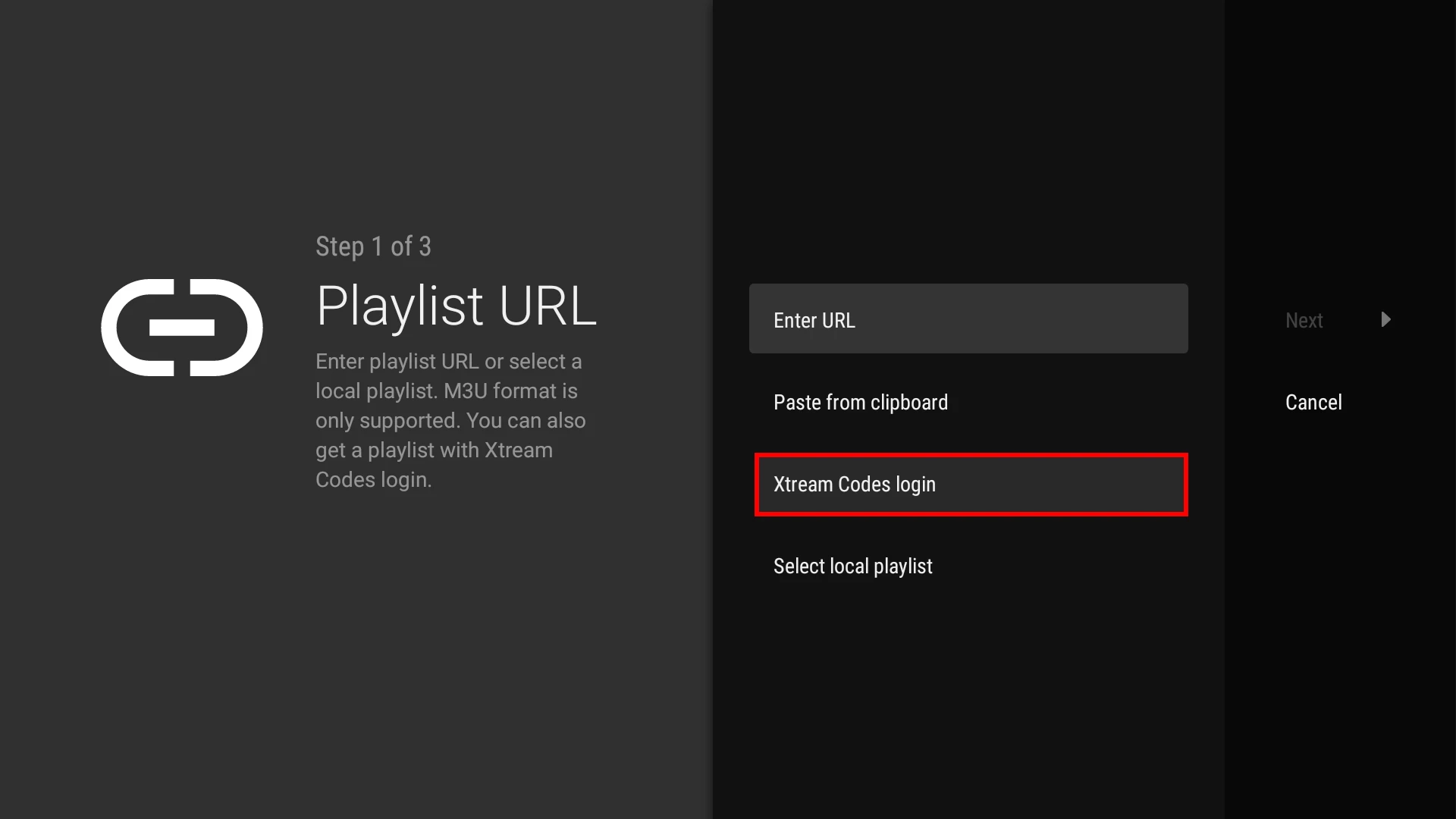
When you subscribe to USA LIVE IPTV, you’ll receive an email containing your login details. Get your subscription Here and use your Xtream Codes login credentials (Server Address, Username, and Password). Then, check “Include VOD” if you want VOD content.

Go on, and the channels will appear after a while.
Important About TiviMate IPTV Player
You can access Live TV channels exclusively through TiviMate IPTV Player, which requires a premium subscription for added features such as adding channels to favorites, recording, and watching movies and series. Additionally, with a single premium subscription, you can use the app on up to 5 devices. Despite the subscription requirement, TiviMate IPTV Player offers great value and superior functionality compared to other apps, which is why we highly recommend it for the best service experience.
If you want to purchase the TiviMate premium app, you can do so directly from your Android TV or Box. Simply open the TiviMate IPTV Player, select ‘Settings,’ click on ‘Unlock Premium,‘ and then create an account to complete your purchase.
The price for lifetime access: $29.99
The price for yearly plan: $9.99
Still have questions?
We're here to answer all your questions and help you get started with USA LIVE IPTV.

Stream new Movies, Hit Shows, Exclusive Originals, Live Sports, WWE, News, and more
- 00Hours
- 00Minutes
- 00Seconds